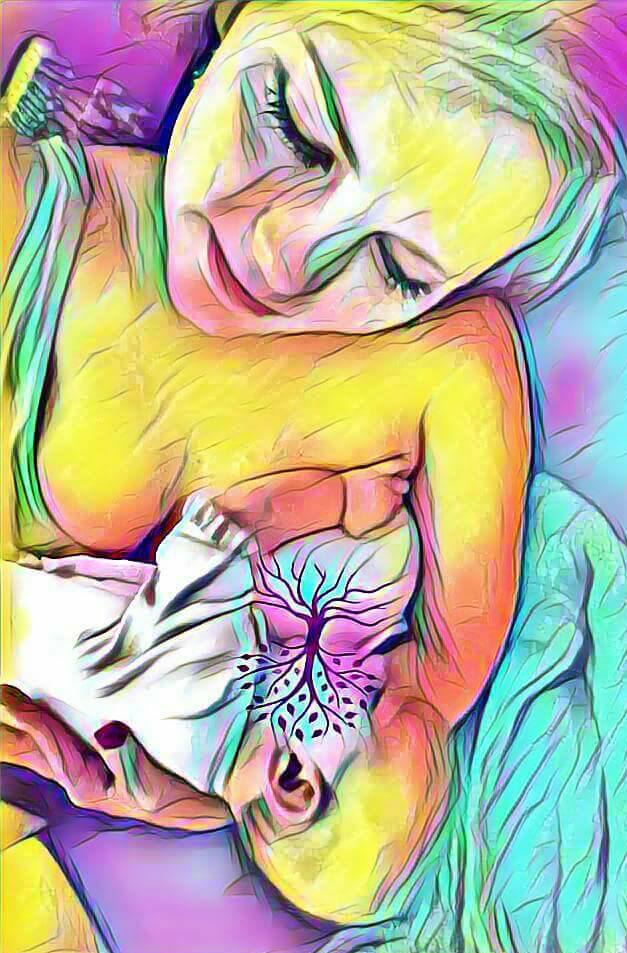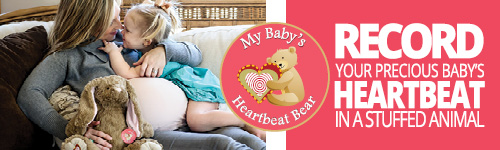How To Create a Tree of Life Brelfie
I am in love with the newest craze on social media. Talk about normalizing breastfeeding! The #TreeOfLife filter by PicsArt is breaking the internet in the best way possible! If you haven't seen one of these photos on your social media wall yet, just wait, it is coming. Breastfeeding is a topic in which so many people feel so strongly about, and rightly so - I mean, it is pretty incredible that in a world of craziness, at the root of it all, a woman can nourish her baby from her own body. But breastfeeding is not always possible, and there is beauty in all methods of feeding an infant!
These pictures are simply breathtaking. Well done PicsArt, well done. What a great app.
The connection between a mother and child is undeniably unlike any other relationship. Breastfeeding can strengthen that bond - but beyond that, it is a true connection. It is an extension of the pregnancy. Just as the tree of life provides the air we breathe, a mother can provide all the baby needs. It is emotional, to say the least.
If you would like to create a Tree of Life picture, you can follow these simple steps and end up with something that resembles true (oh o true - real life) art. I promise this is worth the 10 minutes it takes....
- Download the PicsArt app.
- Download our Walk in the Woods or Trees sticker pack, or Google “transparent tree” or “tree roots” and download it to your phone.
- Open the app and tap on “Edit,” then select your breast-feeding photo/brelfie.
- On the bottom panel, tap on the Sticker icon, and choose a tree from one of the sticker packs. Or, if you downloaded a tree image from Google, go to Add Photo and select that image.
- If you’re using a tree sticker, add it on and adjust to your liking. If you’re using an image downloaded from Google, go to “Blend” and select “Multiply.” The white background should disappear. If not, look for a new photo or use our stickers.
- Rotate your image or sticker to your liking. You can also tap on the eraser button and erase parts that extend out too far.
- Tap on “Apply.”
- Then, go to Magic Effects and choose the effect you like. Rainbow, Flare, and Midnight are the most popular. You can also adjust the blending modes or opacity.
- Tap on “Apply,” then save to your device and share on PicsArt photo editor!
As always, we completely support breastfeeding, full term breastfeeding, bottle-feeding, and any other method in which you are nourishing your baby. Rock on mamas, rock on.
Featured Articles
Nesting Parties: Better Than a Baby Shower?
Building a Thriving Veterinary Practice
Skip the Energy Drinks During Pregnancy (and after)
Marching Into Spring with Luck and Smiles!